7 best Android apps to upload and download files from Android to PC and other ways too!
AirDroid[Price: Free]
AirDroid is one of the most popular ways to access your Android device from your PC. With it you can do things like send/receive SMS messages, see notifications, and they’re currently testing out ways to control Android and use apps like WhatsApp, WeChat, etc but that feature requires root. There are also plenty of other features. Of course, you can also send files to your PC from Android and vice versa and you don’t have to connect your device to any specific network to do it. It’s a great way to put your Android device on your computer.
Cloud Storage (Dropbox, Google Drive, OneDrive, Box.com, etc)
[Price: Varies]
One of the most popular ways to deal with files is to put them in cloud storage. Dropbox, OneDrive, Google Drive, Box.com, and many other cloud storage companies let you sync your device to the cloud and also have integration with PC. Thus, you can send files to the cloud then access them in your web browser or download them to your PC for later use. Then you can upload stuff to your cloud storage from your PC and access them on your Android device. Cloud storage is a lot better than it used to be and it still has a way to go, but it works for this purpose quite well.
ES File Explorer
[Price: Free]
ES File Explorer is one of the best file managers for Android and along with its great set of features is the ability to interact with other devices on a network. For instance, you can connect your Android device to the same router your computer is on and then ES can see that computer (based on that computer’s privacy settings) and send files directly to the PC over the WiFi network. This is great for people who want to kill two birds with one stone in both a upload and download app and a file manager and ES makes it fairly easy. There are other file browsers that allow for this as well so if ES isn’t doing it for, don’t be afraid to look around!
Mobizen
[Price: Free]
Mobizen is an app that doesn’t get a lot of press but works fairly well. Like AirDroid, you can connect your PC to your Android device and vice versa using Mobizen and that means you can do stuff like drag-and-drop file upload and downloads, see your notifications, and do some other interesting stuff. It boasts being able to mirror Android to your PC for screen recording but that functionality is a bit limited. It’s great for presentations but not so great for long form recording. In any case, Mobizen is another solid option and it’s worth a shot.
Pushbullet
[Price: Free]
In the space of apps that connect PCs to Android devices, Pushbullet is right up there with AirDroid as one that is considered “among the best”. It does the SMS send/receive from PC along with stuff like copying a link from Android and pasting it on PC, check notifications, and file upload and downloads. Like AirDroid, your device connects to your PC regardless of what data network its on so you can upload and download files and check messages from anywhere which is nice and the developers have been working hard to create a clean cut and efficient interface as well. There’s also a Chrome extension for those who want that.
SuperBeam
[Price: Free / $0.99]
SuperBeam is a simple application that connects your devices directly over WiFi. To use it, both your Android device and PC will have to be on the same WiFi network but otherwise it works very well. SuperBeam has a clean interface that helps make it easy to use which we appreciate. You can also connect devices using NFC or QR code scanning if need be. It also keeps track of all file upload and downloads so you can see the logs if needed and you get even more features if you buy the pro version.
Sync by BitTorrent
[Price: Free]
Sync by BitTorrent is an application that those with security concerns should definitely read more about. Sync allows you to pair your device with a computer without using the cloud or anything like that so you can upload and download files between your devices securely. The app lets you view various folders and files that you pre-determine so it actually does work a bit like cloud storage but it’s as if your device is the cloud storage server. It’s simple to use and also totally free.
Non-app ways to upload and download files
If apps aren’t your deal, there are still some other ways to upload and download files from your PC to Android and vice versa.
Use Bluetooth – If your laptop has a Bluetooth module or if you have a Bluetooth dongle for your desktop or laptop, you can pair your device with your computer using Bluetooth and send files that way. Do be warned, the upload and download rates are very slow and you’ll probably only want to do this with small text files, pictures, or documents. You probably don’t want to use this for stuff like large videos or lots of files at once.
USB On-The-Go – USB OTG cables allow you to connect your device to USB devices such as mice, keyboards, and external hard drives. That also includes flash drives. You can use the cable to upload and download documents to your flash drive or external hard drive or off of those things on to your Android device. They’re also relatively cheap on sites like Amazon and eBay.
Share to email – This only works with small files like photos or documents, but you can send most types of files over email. There is a size limit for most services (usually around 20MB), but that’s more than enough for something like a simple PDF file, a document, or even some music files. It’s not optimal but it’s easy and everyone has email.
BUY THESE APPS :
4 Price :
Price :
ZINSTALL Zinstall 957204 Zinstall Rescue Kit upload and downloads Applications, Settings And Files From One Computer BUY IT
 Price :
Price : ZINSTALL Zinstall 957204 Zinstall Rescue Kit upload and downloads Applications, Settings And Files From One Computer BUY IT
via
 Price :
Price :  Price :
Price : 




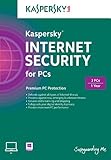

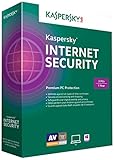


Tidak ada komentar:
Posting Komentar